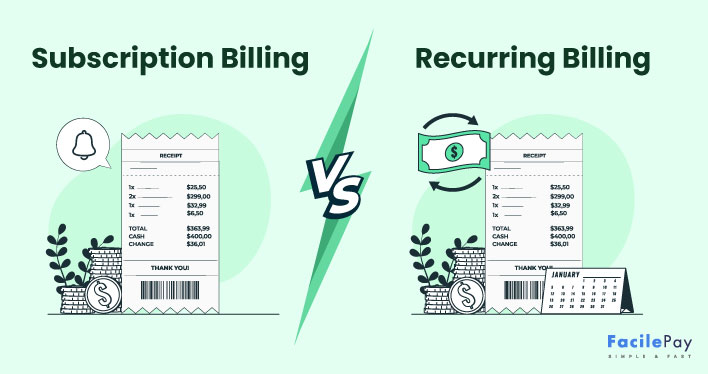- Simplify the payment form by removing unnecessary fields and steps.
- Use clear and concise language and design to guide users through the payment process.
- Add trust signals such as security badges, customer reviews, and social proof to increase confidence in the payment form.
- Test and optimize the payment form regularly to identify and address any issues that may be affecting conversion rates.
📝Key Takeaways:
Do you want to increase your business sales to millions of dollars?
Using traditional ways to accept recurring or one-time payments is no longer in use. The best way to accept online payments faster is to create customized payment forms and share them with your users or buyers.
So, a well-organized and optimized online payment form will make all the difference to your revenue.
But do you want to know how?
Well, there are various tips to increase payment form conversions by providing the right form fields and payment methods at the checkout page.
Let’s read the top tips to increase conversion rates.
7 Tips to Increase Payment Form Conversions
Convert your potential customers and increase website visitors to boost conversions with the best practices below.
Tip 1: Form Optimization for Mobile Users
This is one of the simplest and easiest things to do. People are keen to purchase from their mobile as it is easy and quick to increase the conversion rate, enable and optimize the form across desktop, tablet, and mobile browsers.
If your payment form does not work properly or look appealing on any device, people will not like to open and complete the payment. A well-built form increases trust among your customers to pay online. Ensure to check the following.
- Your payment form is responsive
- All images, GIFs, and videos are visible and clear on all devices
- Ensure to check loading time
- All the form fields should be readable
Tip 2: Disable Popups
Disabling pop-ups during payment processing will help increase form conversion. It helps in reducing distractions on the page. Online forms may have distractive pop-ups that take visitors away from completing the transaction.
Instead of enabling pop-ups, customers can focus on completing the transaction and purchasing more without being disrupted. You should surely implement this tip to have a successful conversion with a smooth and uninterrupted experience.
Tip 3: Offer Multiple Payment Methods
Customers like to have multiple options for everything. A single payment method may not attract a wider audience. If you are looking for more conversions, allow users to pay with their preferred payment method.
With FacilePay forms, businesses can use PayPal and Stripe as their account to receive money. However, their site visitors should be allowed seamless multiple payment gateways. You can read out the blog on how to accept payments online in different ways and how they work.
Tip 4: Check Site Speed
A slow-loading website can frustrate users and lead them to abandon the form without proceeding to the checkout page. Ensure that you improve the site speed and the form loading speed. Usually the site loads in not more than 3 seconds.
Customers will have faster access while filling out the payment form, which can increase the chances of an increase in conversion rate. You can check your page speed using Google’s page speed tool.
Tip 5: Concentrate on Essential Form Fields
People like to fill in only those details that are necessary to get the desired output. Many users are lazy to even fill in the necessary fields. The best conversion rate optimization can only be done if you ask for accurate information.
For example, you cannot eat everything in the wide-spread buffet as tons of options may confuse you and you are likely to choose only a few dishes. Similarly, the number of fields should be limited to a single page and not long forms.
The more time and effort it takes someone to complete the form, it is likely for them to abandon it. If you are providing a pre-filled form, it is even better for them to just click on the payment button and complete the transaction.
Tip 6: Apply Conditional Logic to Increase the Conversion Rate
Applying conditional logic in payment forms refers to the process to show form fields based on the customer’s purchase. This increases conversions by streamlining the payment form checkout process and reducing friction in the user experience.
For example, if a customer selects a certain payment method, only the relevant progress bar for that payment should be displayed. This will improve the user experience as the form is less cluttered and easy to understand.
Additionally, using this will improve data accuracy by displaying the relevant fields and reduce the errors to form submission. The payment process will have a smooth checkout experience leading to increased conversions.
To understand better, let us give you a real-life example.
If you purchase a product from Amazon, the payment form asks for your billing address. If you select the “same as shipping address” option, the form will automatically fill in the billing address with the shipping address.
This reduces the time and amount of information to enter. By using conditional logic, the form will ask for necessary information, making the checkout easy and quick. Visitors will visit the website to purchase new products.
Tip 7: Keep it Simple with High-security Measures
Use clear and concise language and keep the form visually uncluttered. Leverage security measures such as SSL encryption to reassure customers and increase trust that their information is safe.
A customer should feel safe purchasing from your site. There’s a checklist to follow to ensure that the site looks secure and easy for the customer to trust.
- Ensure your site and forms are encrypted using HTTPS.
- Use secure payment gateway like PayPal, Stripe, Apple Pay, Google Pay, etc.
- Provide a clear and accessible privacy policy that explains how customer information is safe and secured.
- Provide instant feedback to the customers if they are filling wrong details or if the payment process is not getting through.
- Offer customer support such as live chat to solve their queries or issues instantly.
The above 7 tips are a must to follow if you are looking for a remarkable increase in the conversion rate. If you still have questions, read our next section, where we have answered a few frequently asked questions by the audience.
Frequently Asked Questions
-
How can I make my online payments form user-friendly?
Keep the form simple and uncluttered. The users should easily understand the fields in the form along with a hassle-free payment process. Use clear and concise language and ensure to optimize with different devices for users to use the payment form from anywhere.
-
What is the importance of encryption in my payment form conversion?
The importance of encryption is to increase conversions by providing security to the customer’s data. Customers are only loyal if they believe that the payment forms are secured with their personal and banking details. Also, add social proof like testimonials or case studies to increase their trust.
-
How can I reduce friction points in my payment process?
Use conditional logic and provide instant feedback to the users to reduce friction points. allow multiple payment options for them to pay. Keep the form simple and easy towards the checkout page for quick payments and conversions.
Boost Sales With Online Payment Forms
Are you still wondering how to increase your sales? Customize or use ready-made templates for payment forms and share them with your customers. Give them user-friendly forms and a secured payment method.
If you want to improve conversions for your payment form, keep these 7 tips in mind. However, if you are still confused, we would suggest you try our FacilePay payment forms. They provide a 7-day free trial with access to customize fields as per your business needs.
Start with FacilePay payment forms now and witness the increase in your conversion rates.