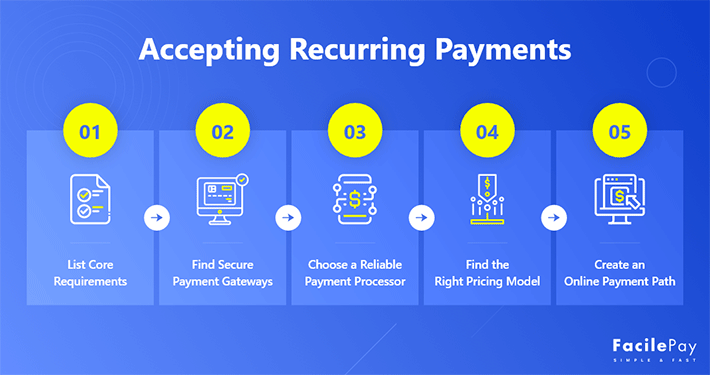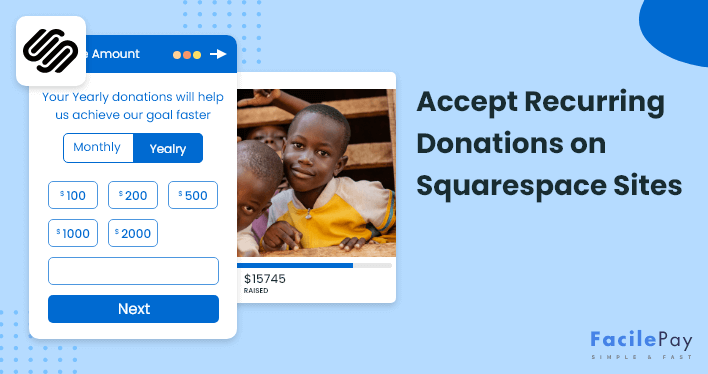Do you own a subscription-based business and are tired of sending reminders for payments every week or every month?
The only solution to this is, you need online payment solutions that support regular payments without any delay.
Recurring billing is a payment option that allows businesses to automate the billing cycle depending on the invoice created for the customers. The recurring billing service is set up on a prearranged schedule as per the subscription plan.
Unlike the manual billing process, which is tedious, recurring payments can save time and lower the price. More importantly, recurring payments can also build long-term relationships with your customers who will purchase more services or purchase a plan on a subscription basis to generate predictable revenue.
Today, there are multiple payment gateways that support recurring payments. PayPal is no exception and with a PayPal account, you can regularly process payments for physical or digital goods or services.
But, do you know how to set up recurring payments in PayPal- when it comes to setting up a recurring payment account, it is not as easy as it sounds. Read this blog to know about how to set up automatic payments on PayPal and increase memberships to create more revenue.
Let’s get started with the process.
Contents
How to Set Up Recurring Payments in PayPal Business Account
You need a PayPal Business account in order to set up PayPal recurring payments.
The four steps listed below must be completed in order to start a recurring payment if your customer already has a PayPal account:
- On your website, the user clicks the “Subscribe” button.
- Users are then taken to PayPal, where they are prompted to log in.
- The customer clicks “Agree and Subscribe” after reading the terms of the subscription.
- The client is brought back to your website.
What happens, though, if your customer doesn’t have a PayPal account? In that instance, they will need to take the following three actions:
- Clicking “Create and Subscription” is done by the consumer.
- Users are then taken to PayPal, where they input their credit card information, accept the terms of the subscription, and subscribe either as a guest or by creating a PayPal account. Remember that only the United States and Canada support guest subscriptions.
- Redirecting the user back to your website.
Customers are compelled to leave your website in both situations. Instead, there is a way to keep them on your site or use the services you have to offer. Let’s check.
Note: If you already have a PayPal business account and do not wish to continue, we also have simple steps on how to stop recurring payments on PayPal.
3 Different Options to Set up PayPal Recurring Payments
Creating recurring payments in PayPal can only be accomplished in three different ways.
Option 1: Direct integration through PayPal API
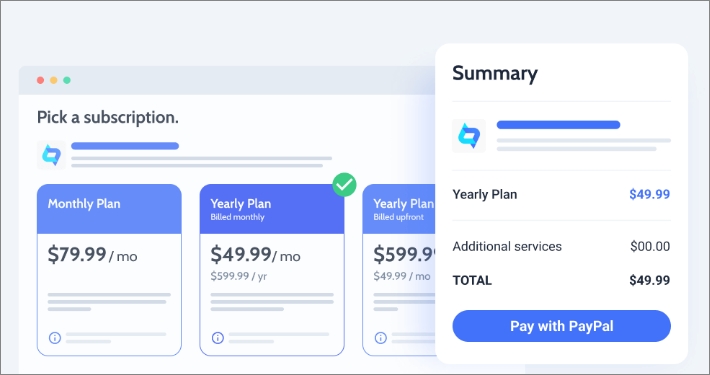
This option requires programming skills or you can hire a programmer to apply the HTML code to integrate all the details for a successful payment transaction. To create recurring payments follow the below process.
- Go to Business Setup on your PayPal account’s Tools menu.
- Choose “On your Website” under “How would you like to get the payment?” on the Business Setup page.
- Next, select a method for processing payments on your website from the list provided. (Use PayPal to process all payments OR include PayPal as an additional payment method.)
- Choose option A under “How would you like to set up PayPal on your website?” next.
- Choose “Set up API credentials” from this menu.
Option 2: Create a button and embed it in your website
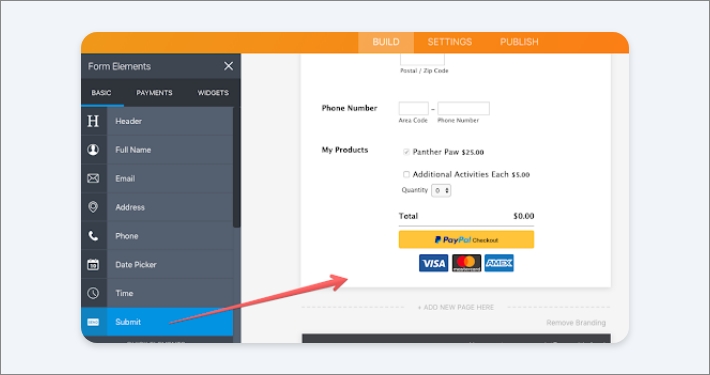
Making an embeddable button can be a quick and simple solution to quickly add recurring payments to your website. The only issue is that including a button prevents you from giving your consumers a unique checkout experience. Use the above “option 1” steps 1-3 to construct a button. Then:
- The next step is to choose option B.
- Click “Create payment buttons” under this selection, then adhere to the directions on the following page.
- After making the button, embed it on your website by copying and pasting the produced HTML code.
- Remarkably, donations that don’t call for a shopping cart experience are best made with buttons.
Option 3: Use the FacilePay subscription form
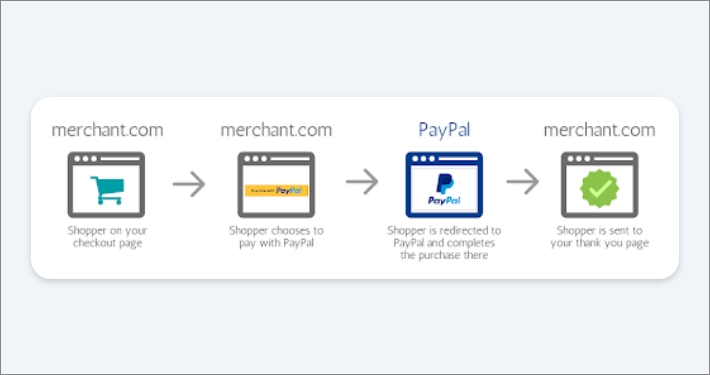
FacilePay allows you to create a subscription form for your recurring payments or fixed pricing payment. You can integrate or add PayPal as a payment gateway to process or authorize automatic payments.
- Create a free PayPal business account
- Click on payment integrations and add PayPal
- Choose an account name
- Pick the PayPal payment currency
- Click connect which will take you to PayPal to complete payment information
- Enable PayPal by providing a subscription payment button in the form
- Start receiving PayPal recurring payments as soon as any customer clicks on recurring payment services.
Now that you have understood the steps to set up PayPal recurring payments into your account, get started to increase ROI and get new customers.
Which Recurring Payment Models Can I Use With PayPal?
There are two payment options that are supported by PayPal Recurring Payments:
- Fixed: Customers who choose this pricing option will pay a fixed price at a fixed interval, such as once per month.
- Quantity: This pricing strategy, which is also known as a user or seat pricing plan, levies a variable fee on clients based on the number of products or services they choose to subscribe to.
Frequently Asked Questions
-
What types of payments can be set up as recurring payments in PayPal?
You can set up recurring payments for any type of payment that you accept through PayPal, including subscription fees, membership dues, and recurring donations.
-
How do I set up recurring payments in PayPal?
To set up recurring payments in PayPal, you will need to create a subscription button or a billing agreement. You can do this by logging into your PayPal account and navigating to the “Tools” section. From there, you can select “Recurring payments” and follow the on-screen prompts to create a subscription button or billing agreement.
-
How often will PayPal charge my customers for recurring payments?
The frequency of recurring payments can be set by you, the business owner. You can choose to charge your customers weekly, monthly, annually, or on any other schedule that you prefer.
-
Can I customize the amount that PayPal charges for recurring payments?
Yes, you can customize the amount that PayPal charges for each recurring payment. You can set a fixed amount or allow your customers to choose the amount that they want to pay each time.
-
Can customers cancel their recurring payments in PayPal?
Yes, customers can cancel their recurring payments in PayPal at any time. They can do this by logging into their PayPal account and navigating to the “Payments” section. From there, they can select the recurring payment that they want to cancel and follow the on-screen prompts to cancel it.
Set Up Your Recurring Payments PayPal Account Today
To increase your business revenue or to streamline online payments, setting up PayPal recurring payments is the need of an hour today. If you have rolled out the subscription plan for your customers, integrating a payment gateway like PayPal makes it easy for them to pay directly.
Provide an option to pay via debit, credit card, or any other payment method as per the tax rate that is feasible for the customers. However, as a business, you will also need to calculate tax per transaction on your account to avoid losses.