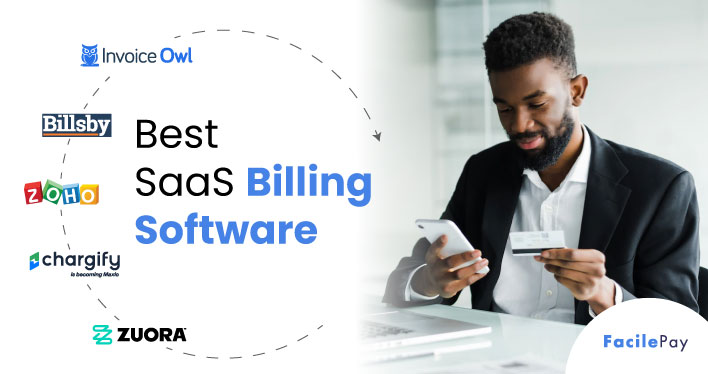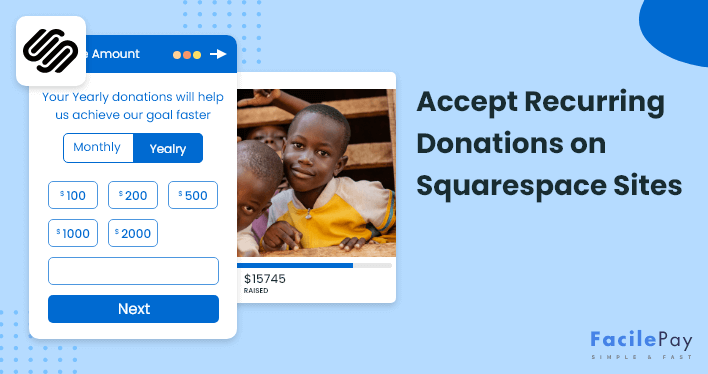- SaaS billing software can help businesses manage subscriptions, invoices, payments, and revenue recognition.
- When choosing SaaS billing software, consider factors such as pricing, features, integrations, and customer support.
- Look for software that offers flexible pricing models, automated billing and invoicing, and customization options.
- Implementing SaaS billing software can streamline billing processes, reduce errors, and improve customer experience.
📝Key Takeaways:
Are you providing subscription-based services and looking for top SaaS billing software?
If yes, this blog is for you.
This blog has a list of the 5 best SaaS billing software that helps you to select the best one for your business. We have selected the best ones after studying the features, and reviews from Capterra and G2.
So, from this blog, you will even know:
- What are the features, benefits, and limitations of all 5 software?
- How to select the SaaS billing solution for your business
In fact, this blog will make your process easy of selecting the right one for your business. After reading this article, you will know which software is right for your business.
Let’s get started.
Contents
- 5 Top Software as a Service Billing Software
- #1 InvoiceOwl: Estimating and Invoicing Software for Contractors
- #2 Billsby: Easy and Scalable SaaS Billing Solution
- #3 Zoho Subscriptions: All-in-one Subscription Billing Software for SaaS Business
- #4 Chargify: Subscription Management Platform for all Your Evolving Needs
- #5 Zuora: One of the Best SaaS Billing and Revenue Management Platform
- 5 Benefits of SaaS Billing Software
- How to Choose the Right Subscription SaaS Subscription
- Types of SaaS Subscription Systems
- Frequently Asked Questions About SaaS Billing Software
- Ready to Get Started With the Best Billing Software for Your SaaS Company?
5 Top Software as a Service Billing Software
Below is a table that describes the 5 best SaaS billing solutions that you can select as per your business requirements.
| Name | Number of Users | Capterra Ratings | G2 Ratings | Provides Mobile App? |
|---|---|---|---|---|
 |
13000+ | (5/5) | NA | Android – Yes iOS – Yes |
| 9539 | (5/5) | (5/5) | Android – No iOS -No |
|
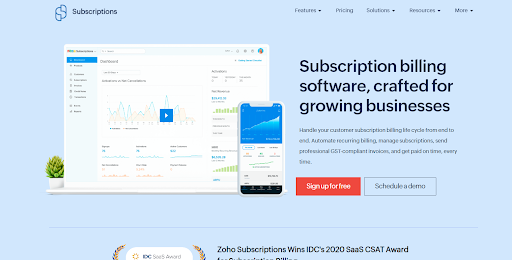 |
NA | (4.5/5) | (4.5/5) | Android – Yes iOS – Yes |
 |
1200 | (4.3/5) 46 reviews |
(4/5) 258 reviews |
Android – No iOS -No |
| 2205 | (3.9/5) | (4/5) | Android – No iOS -No |
Since you know about the customers and reviews, let’s understand each software as a service billing software in detail.
#1 InvoiceOwl: Estimating and Invoicing Software for Contractors
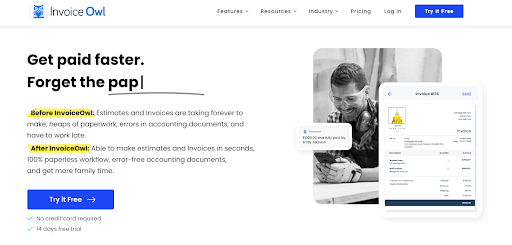
InvoiceOwl is an estimation and billing software mainly designed and developed for all small businesses including HVAC, painting, landscaping, and roofing.
InvoiceOwl lets users accept online payments via multiple gateways like credit cards, Stripe, Google Pay, and Apple Pay. With InvoiceOwl’s free version, you can create 10 free invoices per month and manage unlimited clients. Till now InvoiceOwl has generated 16000+ estimates enabling businesses to make the paperless workflow easier.
InvoiceOwl has an eSign feature that enables you to take the sign of your customers making the process pen and paper-free. Whether you are a freelancer or a small business owner InvoiceOwl is here to help you with generating professional-looking estimates.
Invoice Owl Features
- On-the-go estimation: With Invoice Owl, you can easily create estimates with a single tap and send them directly to your customer’s email addresses.
- Purchase orders: Using InvoiceOwl is so simple that even not-so-tech-savvy contractors can create a purchase order anytime.
- Generates invoice: It is easy to create invoices or customize your invoice in a matter of seconds. This invoice solution saves all their essential details in one place, making it easy to check client info and activity.
- Real-time notification: With Invoice Owl you can stay updated about all the updates whether it is about receiving new payments and memos. You will stay aware of the updates in real time.
- Advanced reporting: This invoicing platform helps you to stay up-to-date with the relevant information you need to understand your business better.
- Accept online payment: With InvoiceOwl, you can allow accepting payments for a wide variety of payment options including credit cards like American Express, MasterCard, and Visa. Other options include Apple Pay and Google Pay. With such a vast array of subscription payment services available to your clients, you can collect payments easily.
Advantages and Limitations of Using Invoice Owl
- Invoices are easy to use and you can send emails in just a few taps.
- A number of personalized templates are available that you can customize to match your brand.
- Sends real-time notifications which reduces the need to call customers and find out if a purchase order was received.
- Invoice Owl helps to set up complex payment models easily.
- The pricing model is cost-effective compared to other billing software providers.
- You can’t see invoices or estimates without an internet connection. This app is not convenient if one is in an area like a parking zone.
- Some customers complain about the font size as there is no customization in the font size.
Pricing of Invoice Owl
| Billing Types | Free Trial | Growth | Champion |
|---|---|---|---|
| Monthly Billing | $0 (14-day free trial) | $11.99/month | $28.99/month |
| Annual Billing | $0 (14 days free trial) | $9.99/month (billed yearly) | $23.99/month (billed yearly) |
What makes this software best?
You can surely use this software to make invoices in seconds. In fact, if you want to create a purchase order, you can save hours on creating purchase orders.
#2 Billsby: Easy and Scalable SaaS Billing Solution
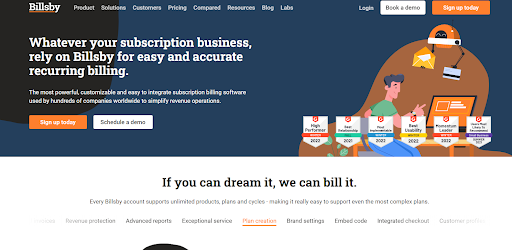
Billsby is a subscription billing platform designed to enable hassle-free and accurate recurring billing solutions for growth and increased revenue generation. With this platform, you can access multiple products, revenue cycles, and plans to ensure smooth billing solutions.
This solution enables you to access the products, plans, and recurring billing cycles that fit your business requirements. You have the flexibility to swap a cycle and ensure pro-rated billing for the month/period. This platform offers you multiple pricing models and payment plans. You can use it for tiered payments, volume-based transactions, and others.
The billing service offers automated emails that help send out reminders to customers about the upcoming payment cycle. You can create minimum-term plans to lock in the customers and increase recurring revenue generation.
Key Features of Billsby
- Dashboard: Billsby Dashboard collates all of the facts, figures, and information you need to run your subscription business in one place.
- Reports and Insights: Get the data and insight you need to understand it and figure out the next steps. You can instantly export the reports and get real-time updates of all your key numbers
- Checkout and Payments: Just implement two lines of code and then use advanced features to customize the experience and make it advanced. You can even use a card tokenizer for complete control.
- Dunning management: With Billsby, you can send email reminders, about when the customers’ accounts will be suspended or canceled and when to write off unpaid voices.
- Add new plans anytime: You can add new products/plans on the go. You will be billed according to the billing cycle on a pro-rata basis.
- Create add-ons and allowances: Offers self-service functionality to include add-ons and allowances that meet unique needs. With this feature, businesses can track their usage, create new plans and update the new payment cycles/details with ease.
Advantages and Limitations of Billsby
- The platform offers a simple and user-friendly setup that makes it easy to implement and get started
- Increased flexibility allows businesses to set up their own pricing, plans, and recurring billing cycles customized to unique business needs
- The platform offers small upgrades and regular fixes that make working with this subscription billing service experiential
- The interface is intuitive and usable making it easier for businesses to design their plans
- The support team is exceptional. They will help you with all issues you possibly face
- Track your customer’s usage and create plans that meet their end goals for better retention.
- The platform doesn’t allow you to reactive canceled customer accounts. Once canceled, the customer has to create a new profile
- Integration capabilities to other platforms is limited at the moment
- The integration with Zapier is not straightforward
- The information videos that guide you through implementation are long
Pricing of Billsby
There is two active plans for Billsby subscription.
| Billing cycle | Core | Custom |
|---|---|---|
| Monthly | $35/month + 0.4% on revenue exceeding $15,000/month
|
Custom solutions for more customers. |
What makes this software best?
The core plan offers unlimited products, plans, and cycles combined with unlimited users for your subscription billing business, thus offering better scalability and flexibility.
You can even choose FacilePay as your billing solution provider. FacilePay is a mobile payment-accepting mobile app that creates and sends invoices in a matter of seconds. This app only charges 1.25% per transaction. In fact, this mobile app has 4+ ratings, 100K+ downloads, and 1.8K reviews on PlayStore. And on the App Store, this mobile app has 4.5 ratings. If you are a small business owner, you must try this app solution.
#3 Zoho Subscriptions: All-in-one Subscription Billing Software for SaaS Business
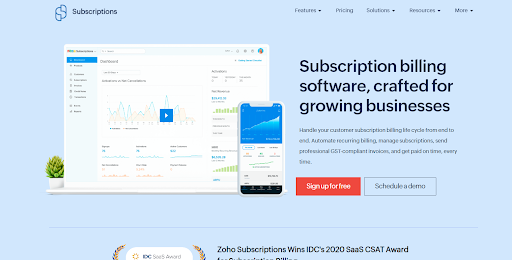
Zoho subscriptions is an online subscription billing software that manages recurring payments and subscription lifecycle. Zoho is especially useful for businesses that have a large number of subscribers and need to manage a complex recurring billing and payment process.
Zoho Subscription is part of the Zoho suite of business applications, which includes a range of other tools for managing customer relationships, finance, and operations. Zoho Subscription integrates with many popular payment gateways, which makes it easy for businesses to accept payments from their customers.
Additionally, Zoho Subscription offers customizable pricing plans, which can help businesses offer different pricing options to their customers and optimize their revenue. Overall, Zoho Subscription can help SaaS business to streamline their recurring billing and payments process and improve their financial management.
Key Features of Zoho Subscriptions
- Automate invoicing: Forget about sending invoices for each subscription renewal. Zoho Subscriptions automatically sends out invoices during every recurring billing cycle, based on the set billing frequency.
- Handle prorated billing: Don’t worry about the billing calculations when a customer upgrades or downgrades their subscription. Zoho Subscriptions automatically calculates the prorated usage and bills your customers.
- Customize billing cycles: Get flexible with recurring billing cycles. With Zoho Subscriptions, charge your customers based on when they signed up or on a day of the month you choose.
- Stay tax compliant: Zoho Subscriptions has dedicated editions for the US, UK, Canada, Australia, India, UAE, and Saudi Arabia, and a Global edition to help you sell globally and stay tax-compliant.
- Metered Billing: Charge customers based on their actual usage of a product or service. Zoho Subscriptions lets you offer flexible per-unit pricing to manage your customers’ subscriptions, invoicing, and billing in one place.
- Dunning Management: Ease your way of dealing with payment failures and declines. It will automatically initiate a recovery process which will save you a lot of time, reduce your churn rate, and help run your business smoothly.
Advantages and Limitations of Zoho Subscriptions
- The platform helps you organize and group subscriptions using certain key factors to improve revenue retention.
- Enables to easily capture the recurring payments and invoice the businesses through automated recurring billing solutions
- They offer a simple interface and an easy to setup platform that makes things easier for the subscription-based businesses
- With this platform, you can easily add customer profiles and manage them from a single place. You need to scan the business cards to get started
- You can easily integrate the platform with other Zoho products for a complete financial solution
- As it supports multiple currencies and tax compliances, you can use this solution to bill clients from across the globe
- The one-time payment option is not available as an add-on with this subscription platform.
- You need to make changes in Zoho CRM if you want to change the customer’s profile details
- You may not get a notification of a failed payment.
- The pricing is not exactly cost-effective for small businesses that need the extra features and add-ons.
Pricing of Zoho Subscriptions
There are four pricing plans for Zoho Subscriptions
| Billing | Free | Basic | Standard | Professional |
|---|---|---|---|---|
| Yearly | $0
|
$49
|
$99
|
$249
|
| Monthly | $0
|
$59
|
$119
|
$299
|
What makes this software best?
The seamless integration with other Zoho products ensures businesses can get a complete financial accounting and software solution that manages their recurring billing, customers, and invoices. It helps them retain customers, nurture them better and prevent churn.
#4 Chargify: Subscription Management Platform for all Your Evolving Needs
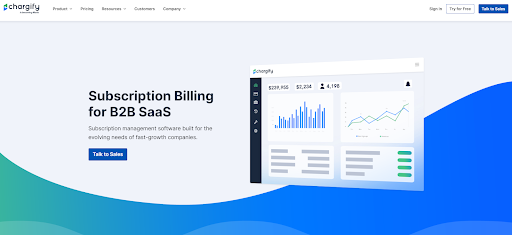
Chargify allows businesses to manage subscription billing and recurring payments in one place, which can save time and effort. This can be especially useful for businesses that have a large number of subscribers and need to manage a complex billing and payment process.
Chargify integrates with many popular payment gateways, which makes it easy for businesses to accept payments from their customers. This solution offers customizable pricing plans, which can help businesses offer different pricing options to their customers and optimize their revenue. Overall, Chargify can help SaaS business to streamline their recurring billing and payments process and improve their financial management.
Key Features of Chargify
- Automated billing: Chargify can automatically generate and send invoices to customers on a recurring basis, which can save time and reduce the risk of billing errors.
- Payment gateway integration: Chargify integrates with many popular payment gateways, which makes it easy for businesses to accept payments from their customers.
- Customizable pricing plans: Chargify allows businesses to create and manage multiple pricing plans, which can help them offer different pricing options to their customers and optimize their revenue.
- Subscription management: Chargify provides tools for managing subscriptions, including the ability to upgrade, downgrade, or cancel subscriptions.
- Revenue and financial reporting: Chargify offers a range of reports that can help businesses track their revenue and expenses, including revenue by product, customer churn rate, and monthly recurring revenue.
- Customer portal: Chargify provides a customer portal where customers can view their billing information and make payments.
- Support for multiple currencies: Chargify supports payments in multiple currencies, which can be useful for businesses that operate in multiple countries.
- Integration with other business tools: Chargify can be integrated with other business tools, such as customer relationship management (CRM) and e-commerce platforms, which can help businesses manage their operations more efficiently.
Advantages and Limitations of Chargify
- With Chargify, you can create the most suitable billing offer for the customers. You can use it to define the billing triggers, packages, and pricing for the subscription businesses.
- It is one of the flexible SaaS subscription billing software that allows you to integrate with different payment methods and gateways.
- You can define the subscription lifecycle for improved renewals and better revenue recognition for your business.
- The dunning management feature allows you to know when a payment fails and you can allow users to retry the payments.
- You can easily customize the dashboard and overall billing system to fit your requirements.
- Chargify is a subscription-based service, so you will need to pay a monthly or annual fee to use it.
- If you have a non-monthly recurring payment in your billing process, it can be difficult to implement.
- You may not get a notification of a failed payment.
- The platform offers the limited capability to customize the landing pages and emails for the customers.
- The pricing is high for the features that you need. Even when you pay slightly more, you may not get the features that are important to your business.
Pricing of Chargify
There are three plans for Chargify subscription billing software
| Essential | Growth | Scale |
|---|---|---|
| $599/month | Connect with expert | Connect with expert |
#5 Zuora: One of the Best SaaS Billing and Revenue Management Platform
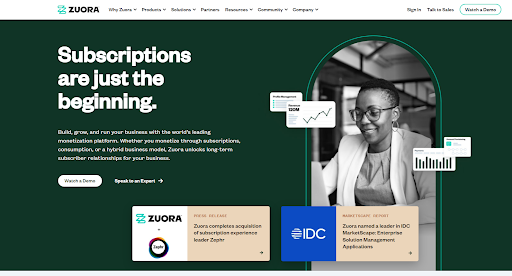
Zuora is a leading subscription billing software tailored for businesses that offer subscription-based services to their customers. You can use this platform as a growth enabler and recurring revenue generator for multiple industries and businesses. It can automate the different operations and invoicing workflows, improve cash flow, minimize the churn rate and acquire new customers across your businesses.
With the three verticals commerce, finance and billing, you can manage subscription billing, recurring payments, and tax management from a single place. The platform offers a unified cloud solution that caters to all compliance and security requirements.
You can handle complex revenue streams with this platform and even provides a monetization model for all types of business.Leading businesses such as Sony, Zoom, and Honeywell manage their recurring billing needs with the Zuora management platform.
Key Features of Zuora Subscriptions
- Bill For any Charge Model: Charges as per your usage. The platform allows you to leverage smart pricing that decides the package rates based on the user’s intent, their profiles, and business requirements.
- Omni-channel Purchase Flow: Provide unified subscriber experiences by ingesting orders from multiple channels such as quoting, website, apps, and service partners. Combine subscriptions, physical goods, and other one-time fees in a single order and drive traffic of all order line items and changes through Zuora.
- Integrated ecosystem: Easily integrate your application into the ecosystem. Zuora billing provides low-code SDKs and APIs that work quickly with existing applications and ecosystems.
- Centralize billing operation: You can centralize the entire billing operations with automated workflows for better management and a hassle-free view of your revenue. Ensure seamless experiences across multiple channels such as websites, apps, service partners, and others for better billing outcomes.
- Real-time taxation: You can handle the tax implications and introduce the tax compliances that fit your jurisdiction and country for better billing solutions.
Advantages and Limitations of Zuora Subscription
- You can customize the billing system and monetization model to suit your customer’s requirements and business goals.
- It is flexible and can handle multiple types of billing models including one-time and recurring payments
- Automatically incorporate the subscription changes and necessary calculations into your billing system.
- With centralized billing operations, you can remove the manual labor that goes into managing the repeat billing, thus reducing cost and time.
- It can handle multiple currencies and tax compliances, which means you can use it for all clients (within the country and global)
- They ensure a similar experience across the channels including website and apps.
- The platform is loaded with features that may not be required by all businesses. As a result, it makes the interface appear cluttered
- The platform is not customization friendly. You will need tech experts to help with required personalization
- If you are a first-time user, you need to go through a steep learning curve to know how it functions
- It is not easy to recognize the split revenue, which is important when you combine the Zuora platform with a financial software solution for seamless finance management
Pricing
The pricing details are not available. You need to contact their sales team to get details on the price structure.
What makes this software best?
The seamless experience across channels and a centralized billing system for seamless billing operations make this platform usable. As the platform can automatically calculate the subscription changes when billing the customer, it is automated at all levels, which makes it a great platform for subscription billing companies.
Now that you have read the popular SaaS software, we give you the benefits of why using SaaS software is important.
5 Benefits of SaaS Billing Software
Here are top benefits of choosing SaaS software for your business.
- Increased efficiency and automation: SaaS billing software automates billing processes and reduces manual effort, leading to increased efficiency and accuracy.
- Better customer experience: SaaS billing software allows for easy self-service options, such as online account management and payments, providing a better customer experience.
- Improved financial insights: SaaS billing software provides real-time financial data and insights, enabling better decision making and improved financial planning.
- Scalability: SaaS billing software can be scaled up or down as needed, making it ideal for growing businesses.
- Lower costs: SaaS billing software reduces costs associated with hardware, maintenance, and upgrades, making it a cost-effective solution for businesses of all sizes..
We have described the benefits of SaaS billing invoicing software for your business. Now, which will you choose?
How to Choose the Right Subscription SaaS Subscription
Here are a few things to consider that you should follow to choose the best subscription billing software for your subscription needs.
- Ease of use: It is important to choose a SaaS billing solution that is easy to use and navigate so that you and your team can quickly and easily manage your billing processes.
- Scalability: As your business grows and your billing needs change, you will want to choose SaaS billing platforms that can easily scale with your business. This will ensure that your billing software can support your business as it grows and evolves.
- Integration with other systems: It is important to choose a SaaS subscription model that can easily integrate with your other business systems, such as your CRM or accounting software. This will help to streamline your billing processes and make them more efficient.
- Security: Since billing software deals with sensitive financial information, it is important to choose a subscription management system that offers robust security features to protect your data. Look for software that uses encryption and other security measures to protect your data.
- Customer support: When choosing a SaaS billing software, it is important to consider the level of customer support that is offered. Look for software that offers customer support through multiple channels, such as phone, email, and online chat, so that you can easily get help when you need it.
- Pricing: As with any software, it is important to consider the pricing of the SaaS billing software you are considering. Look for software that offers a pricing plan that fits your budget and the needs of your business. It is also important to consider any additional costs, such as transaction fees or additional users, that may be associated with the software.
What do you think would be the different types of SaaS subscription for your business? Let’s find out.
Types of SaaS Subscription Systems
There are 7 types of SaaS systems.
1. Usage-based billing
This billing is based on the amount of usage of the software, rather than a fixed fee.
2. Tiered pricing
This pricing model offers different pricing levels based on the features or services provided by the SaaS companies, allowing customers to choose the plan that best fits their needs.
3. Free trial billing
Customers can use the software for free for a limited period of time, with the option to upgrade to a paid subscription later.
4. Freemium billing
Billing offers a basic version of the software for free, with the option to upgrade to a paid subscription for access to advanced features.
5. Subscription billing
Involves charging a recurring fee on a regular basis, such as monthly or annually, for access to the software.
6. Pay-per-use billing
This type of billing charges customers only for the specific features or services they use, rather than a flat fee.
7. Hybrid billing
This is a combination of two or more of the above types of billing, offering a customized solution to meet the unique needs of the business and its customers.
Now that we have understood the types and how to choose a suitable software solution for your subscription business, let’s answer a few frequently asked questions.
Frequently Asked Questions About SaaS Billing Software
-
What are the key features of a SaaS billing system?
Here is a checklist of all the things you should look for in a SaaS billing system
- Automated workflows to manage the invoicing and billing
- Scheduling payments, email/sms reminders for better subscription management
- Flexible pricing plans that include flat rate, usage-based billing, volume-based billing, tiered pricing
- Past data to forecast the recurring revenue and likely churn rate for the business
- Tax compliance and multi-currency support to enable global payment
-
How does SaaS billing work for businesses?
SaaS subscription billing software uses different types of invoicing methods to charge the clients and enable revenue generation through recurring payments.
In this billing solution,
- The businesses can choose the plan and cycle they want to implement for the particular customer.
- Segments the customers and customizes the SaaS billing solutions.
- Offers flat rate, usage-based, or other types of billing solutions.
- Creates the invoice and payment cycle for the individual customer.
- Once the customer reaches the payment cycle defined, the money will be automatically deducted via the chosen payment option.
-
What is SaaS billing?
SaaS billing is a software solution that allows customers to provide recurring payments for the subscription services they have chosen. The sole purpose of the SaaS subscription management platform is to automate the billing processes, streamline invoicing and make cycles relevant to the customers. It helps retain the customers, focus on core business and drive scalability without worrying about billing the customers or getting the payments.
Ready to Get Started With the Best Billing Software for Your SaaS Company?
You learned about top-rated SaaS billing software with features and benefits, enabling you to select the best one for your business. It is important to check your requirements and understand your customer’s intent behind opting for recurring payments and the budget before you choose a subscription management platform.
You should also look for integrations, ease-of-use, and easy setup when choosing the SaaS subscription management platform. You can even choose FacilePay as it fulfills all your custom requirements of billing solutions. Apart from offering customized plans and pricing, it also ensures stability and security. You can take a free demo of the product to see if it fits your business requirements and aligns with the end goals.